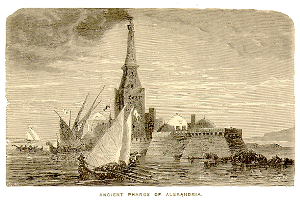If your site does not appear in Google Search results, maybe this can help you!
Find out whether you need to submit a reconsideration request for your blog/site via webmaster tools.
Whatch the Video:
Check for access issues
- Check the cache date for your site's homepage.
- You might want to check the crawl rate graphs (find them in Tools > Set crawl rate).
- Check whether there are any crawling errors.
- There might be URLs in your site blocked by your robots.txt file. "Analyze robots.txt" - there you can make sure that your robots.txt file is properly formatted and only blocking the parts of your site which you don't want Google to crawl.
Other than the examples mentioned above, there are several more types of crawl errors - HTTP errors and URLs timed out errors, just to name a few. Even thought we haven't highlighted them here, you will still see alerts for all of them on the Overview page in your Webmaster Tools account.
Check for messages
-Check to see if there is a message waiting for you in the Message Center of your Webmaster Tools account.
Read the Webmaster Guidelines
-Check to see if your site is or has at some point been in violation of the Webmaster Guidelines.
Fix your site
If your site is in violation of the Webmaster Guidelines and you think that this might have affected how your site is viewed by Google, this would be a good time to submit a reconsideration request. But before you do that, make changes to your site so that it falls within our guidelines.
Reference: Official Google Blog.